How I Fixed my Jupyter Markdown Cells Disappearing
Recently, Jupyter started using Jupyter Lab’s fancier user interface in ordinary jupyter notebook notebooks. But I had a weird problem. My rendered markdown cells would automatically collapse and hide themselves!
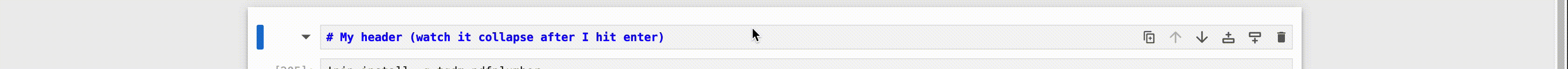
The little blue rectangle on the left would collapse itself automatically on all markdown cells in my Jupyter notebooks after I executed the cell with Ctrl-Enter.. I couldn’t see any of my markdown cells in my Jupyter Lab notebooks.
That was very inconvenient. I don’t know why this happened, but it happened consistently on just one of my laptops.
Here’s how I fixed it: by blowing away all my Jupyter configurations. I basically did a “factory reset” of my Jupyter profile.
mv ~/.jupyter ~/.jupyter-old
mv /usr/local/etc/jupyter /usr/local/etc/jupyter-old
mv /etc/jupyter /etc/jupyter-old
mv ~/Library/Jupyter ~/Library/Jupyter-old
mv /usr/local/share/jupyter /usr/local/share/jupyter-old
mv /usr/share/jupyter /usr/share/jupyter-old
mv ~/.jupyter ~/.jupyter-old
mv ~/.ipython ~/.ipython-old
You could also do the same for each of your virtualenvs, but since my problem persisted across virtualenvs, I think this is unnecessary.
mv ~/.virtualenvs/myvenvname/etc/jupyter ~/.virtualenvs/myvenvname/etc/jupyter-old
mv ~/.virtualenvs/myvenvname/share/jupyter ~/.virtualenvs/myvenvname/share/jupyter-old
If I had any fancy settings, extensions or configurations, those would have been lost.
But this fixed the issue.
It also uninstalled all of my extensions – even the default ones. I got the Terminal option back in Jupyter lab by uninstalling and reinstalling jupyter_server_terminals with pip uninstall jupyter_server_terminals and pip install jupyter_server_terminals. (Simply reinstalling it didn’t fix the problem, I had to uninstall first.)
If you have this same problem, I hope this helps you fix it.
If you know of a more targeted, precise way to solve the problem, please send me an email. (My email is on my contact page.)